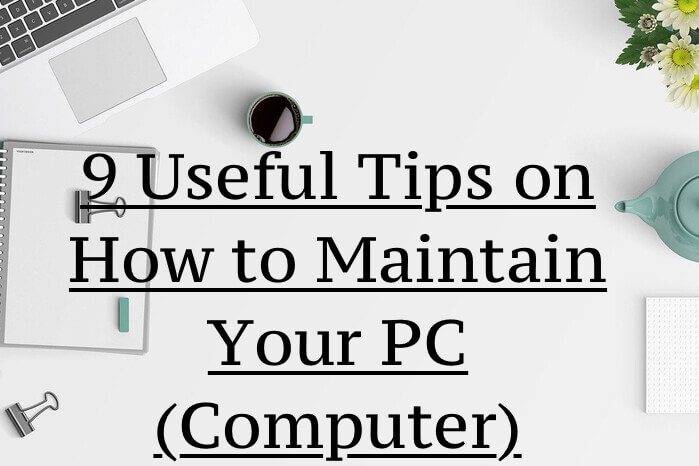Useful Tips on How to Maintain Your PC (Computer)
A personal computer happens to be a very important device these days because almost everything has turned digital and anyone who is not get digitally inclined might be losing out on many things. Many students have laptops that they use in school, a good number of workers in different companies and corporations will also have to make use of PCs, it therefore means you as an individual will likely have a laptop or some other kind of PC. This article is on how to maintain your PC.
Like any other thing, if your computer is not properly managed and maintained, it is likely not to last long or continue to work properly. Of course, you may want to know how to maintain your personal laptop PC in order to keep it optimally functional and to avoid having to do repairs unnecessarily or spend much on repair. There are some important things that you need to take note of, so as to maintain your laptop PC and ensure good functioning. You should ensure that you are deliberate about keeping to all the necessary measures in maintaining and properly managing your computer.

1. Install a potent antivirus software
One very important thing that you should do is to install a very potent antivirus software on your computer. If a virus is able to find its way into your system and you are unable to deal with it, then it might constitute a lot of trouble for you. Having a good antivirus on your system is almost as important as any file you are keeping on your computer because this is what guarantees the safety of all your files and your works on the computer. If a virus gets into your computer, it can corrupt, or damage files and you may be unable to recover some files. Take the necessary precaution of installing a powerful antivirus. It is better to be safe than sorry.
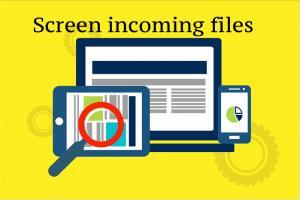
2. Screen incoming files
In the instance that you have to take in files to your computer from another computer, ensure that you do a good screening for the files before receiving them to your PC. This is a precaution to ensure that you do not carelessly take in any corrupt file or damaged file which may contain virus into your computer. So, whether it’s from a flash drive you want to get the file, from a hard disk, phone or something else, ensure you confirm that the device is virus free before taking in files from there to your computer. Make sure you use the antivirus software on your computer to screen a file from an external source before receiving it, especially if you suspect that the file may be corrupt.

3. Use power surge protectors
Try to use power surge protectors for your computer when charging them or connecting them to electric source for power. Do not just connect your computer directly to the electricity source, use a power surge protector that can keep your computer safe even if there is an occurrence of a power surge. This precaution is quite good, even if you think that the probability experiencing a power surge is low, you can still take precautions. Moreover, if you are in an area where the electricity is not very reliable, where maybe there may be case of power surge, then you should take these more serious so that you do not put your computer at risk of blowing off. Think of the cost you might incur should there be an instance of power surge ruining your computer. It is better to take the precaution by getting a power surge protector for your computer.
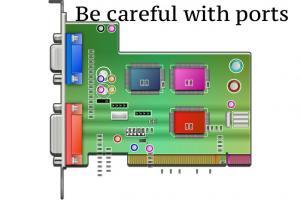
4. Be careful with ports
You should ensure that you take proper care when you are inserting cables like USB cord or the likes into your computer through the ports. This is important because those ports are very delicate, if they have any problem you will have to spend money to repair them, it is therefore better to take precaution whenever you want to insert anything into those ports. It is better that you are careful in handling your PC and keep it alright without needing repairs than for you to keep mishandling the system, having to repair it.
5. Quick repair
One other very important measure you should take in handling your computer very well is that you should repair it as fast as possible when there is any issue. This is important so that the problem with the computer does not snowball into something worse. Once you notice there is an issue, take it to an engineer who can handle it for repair. Ensure that the engineer to whom you take your computer for repairs is a reliable and competent person.
6. Maintain good storage
You should also do well to always take care of your system storage regularly. In the instance that you might have a lot of files on your computer, heavy files like videos or audios, probably movies that you have seen already which are only occupying space on your computer, then it will be better to delete them. When you delete them from your computer, you can still go to the recycle bin and delete them if you think you will not be needing them at all. This is important because when your system is overloaded with files, then it might begin to be slow, the speed of your computer will be affected. Therefore, just take some good time to delete from your computer unnecessary files.
7. Organize your files
This has to do with the outlook of your desktop and the organization of your computer documents. You should ensure that your desktop screen is well organized and arranged. Do not allow files and documents to crowd the desktop, try to organize your files into folders. Put files that are related into the same folder where you can easily locate them. Do a proper sorting and grouping. Group files into folders in such way that will make it easy for you to locate whatever file you may want to access. Even apart from your desktop, ensure proper organization of files on your computer, this will make it easy for you to access files.
8. Avoid overcharging
Ensure you avoid overcharging your computer battery as this might damage the battery. There is no use for you to keep charging your computer battery when it is already full, remove the charging cord when the computer is full to avoid overcharging. Overcharging your battery can eventually make your battery to begin to reduce in its capacity to retain power, and the time span your battery can last may begin to reduce. You likely do not want a situation where you have to always plug your computer to electric power source if you want to use it.
9. Lend it to careful people
While it is good for you to be able to lend out your computer when friends or people around you need it for something important, you must be careful to ensure that you get their word to take good care of it. Do make sure that the kind of people you release your computer to, are those who you know will take good and proper care of it.